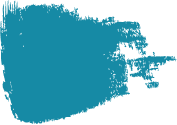Securing Mobile Apps: Pen Test Essentials
A Mobile Application Penetration Test (Pen Test) involves assessing the security of a mobile app to identify vulnerabilities and weaknesses that could be exploited by attackers. The goal is to identify flaws that could lead to data breaches, unauthorized access, or other malicious actions, and to evaluate the app’s resilience against potential security threats.